You can receive your statements electronically by enrolling in eStatements in Digital Banking. Log in to your Digital Banking and follow these steps to enroll:
- Select Transactions from the Menu
- Click or tap Statements and Notices
- Follow the prompts to enroll
Learn more about our eStatements and the security of your information on our eStatements page.
- Login to Digital Banking
- Select Transactions from the menu.
- Select Statements and Notices
- Review and agree to the terms and disclosure
- A test PDF will appear to ensure that you have a compatible PDF viewer
- Enter the verification code found within the test pdf into the Verification Code field at the top of the screen
- Click or tap Verify Code
- You're all set
When you opt-in to eStatements, you agree to receive electronic copies of your statements through your email, and viewable in Digital Banking instead of paper statements through the mail. You will be able to access all your statements from the past 36 months, and you will receive an email each month when your statements are ready.
If you can select your eStatement to view but it will not display the document, typically this means you have a pop-up blocker enabled on your browser or there is a problem with your PDF viewer.
Turn off your pop-up blocker and make sure that you have an updated version of Adobe Acrobat Reader installed.
You can view, save, or print your statements with eStatements through Digital Banking.
- Log In to Digital Banking
- Select Transactions from the Menu Log In to
- Select Statements and Notices
- Select the Statement you would like to print
- Select View and Print
- On this new screen, you will be able to print your Statement like you would any other document
If you see a debit on your account that you do not recognize or did not authorize, contact us immediately.
Credit Unions in the CO-OP network do not have complete access to your account history and therefore cannot provide you with a copy of your normal monthly statement.
If you need a copy of your statement, print it from your Digital Banking account or visit a branch and we can print copies for a fee.
Explore our FAQs for quick answers to your questions about P1FCU.
Back to FAQ Topics