Mobile deposit lets you deposit checks using your phone anytime, anywhere. Use our app to quickly and easily deposit your checks in your account.
Click here to watch a tutorial on how to deposit checks using mobile deposit.
Members in good standing, and 13 years of age or older are eligible for Mobile Deposit. Joint owners can deposit checks using Video Banking.
Mobile Deposit is a completely free service offered through Digital Banking.
Visit our Mobile Deposit page to learn more.
Yes! When using P1FCU online services, including Mobile Deposit, your data is encrypted to keep your information safe.
Currently, we support Android 5.0 and later and iPhone iOS 13.0 and later.
You can view, save, or print the 25 most recent Mobile Deposit check images through Digital Banking.
Use the following steps to find your Mobile Deposit check images from Digital Banking:
- Log in to Digital Banking
- Select Transactions from the menu bar to the left
- Select Activity Center
- Select the Deposited Checks tab
- You can now use the search filters to find your desired check image
Please see our P1FCU Mobile Deposit Services Agreement for more information.
Deposit checks from nearly anywhere using Digital Banking. Follow these steps to make a Mobile Deposit:
- Login to the App
- Select Deposit Check
- Choose the receiving account
- Enter the check amount
- Make sure the check is signed and properly endorsed with For P1FCU Mobile Deposit Only
- Tap the Front of check button to take a picture of the front of the check
- Verify that all four corners of the check are visible, the information is legible, and the check is on a well-lit dark background
- Tap the Back of check button and repeat the previous step
- Tap Use Image if you're satisfied with the image, or Retake if you'd like to try again
- Tap Submit Deposit to complete the process
- To make more deposits, simply repeat these steps for each additional check.
We accept any check drawn on a U.S. financial institution in U.S. dollars and is payable to the owner and/or the joint owner on the account. These include:
- Personal Checks
- Corporate/business checks
- Cashier’s checks
- Government checks
- Money Order
The following items are not eligible for Mobile Deposit:
- Checks or items payable to any person or entity other than the member
- Checks or items containing an obvious alteration to any of the fields on the front, or checks or items which you know, suspect, or should know or suspect to be fraudulent
- Checks or items not payable in United States currency
- Checks written from any account of which the member is a primary or joint owner on
- Items drawn on financial institutions located outside the United States
- Items previously converted to a substitute check
- Consumer loans, credit card, and mortgage payments
- IRA and Share Certificate deposits
- Travelers checks
- Starter or counter checks
- Amex Gift Cheques
- Savings bonds
- Checks that require authorizations (e.g COMCHECKS, BranchPAY, Rapid Drafts)
- State-issued registered warrants
- Checks from another financial institution to a closed account
The daily Mobile Deposit is $5,000 per day. If you are making a large deposit, refer to our Funds Availability Policy for information on when the funds will become available in your account.
You may deposit checks through Mobile Deposit at any time!
Please note that deposits made on weekends or holidays will be processed on the next business day and the funds availability will be based upon that day instead.
See our Funds Availability Policy for more information.
You can only deposit one check at a time.
Yes. There is a partial two-business-day hold on mobile deposits, following the below funds availability schedule.
Deposits made on weekends or holidays will be processed on the next business day and follow the same availability schedule above.
We require each item to be endorsed with the signature of the payee and “For P1FCU Mobile Deposit Only.” This way, checks deposited through Mobile Deposit cannot be deposited elsewhere. It is one of many security measures we have put in place to protect accounts from theft and fraud. Checks that are not endorsed as specified will be rejected by P1FCU.
If your deposit is declined, you may redeposit it or bring it to a branch depending on the situation. Reasons that a deposited item may be declined include:
- Ineligible check
- Duplicate check
- Non-negotiable
- Poor image quality
- Missing signature
- Daily dollar amount exceeded
- Missing endorsement
- Unacceptable item
- Stale dated
- Third Party Item
If an issue arises and the original check is no longer available, please contact the issuer to obtain a new copy for deposit. It's your responsibility to save the check until the deposit is complete.
Explore our FAQs for quick answers to your questions about P1FCU.
Back to FAQ Topics