Deposit a check from your mobile device.
Another tool for quick Anytime Account Access.
No more trips to a branch. Just snap, tap, and deposit your checks quickly, no matter where life takes you. Whether you're at home, work, or out on an adventure, Mobile Deposit makes banking with us easier than ever.
Have Questions? We've Got Answers!
Whether you are looking for more information on Mobile Deposits, or are curious about membership, loans, or digital banking, our FAQs have you covered. They're a quick, easy way to find what you need when you need it.