Update Your Contact Information
Update Your Contact Info to Ensure a Smooth Transition
New Digital Banking is on the way! Before launching our new platform, we see that your Contact Information does not match with your Security Preferences. See below for a guide to confirming your contact information.
Ensure your Secure Access Codes are delivered correctly
When we launch our new Digital Banking platform, you will be asked to verify using the email and phone number we have on your account. If you current security preferences are different, please update your contact information to ensure that code's safe delivery.

Easily update your contact information in your Digital Banking.
- Log in to your Digital Banking and select Menu
- Select Services and Update Contact Information from the dropdown menu.
- In the new screen, select Manage Addresses and Contacts which will pull up the contact information associated with your account.
- To update your contact information, click on the three dots next to the contact you need to update and select Update Contact.
- Update your contact information as needed and select Next.
- Double-check your contact information on the next screen to ensure everything is correct. This is also where you'll indicate which account owner this information applies to, if you have multiple signers on your account. Once that is done, click Submit.