The easy way to let everyone know you have a new debit card.
Make sure online retailers have your up-to-date info.
Streaming the latest shows, finding clothes for your kids, downloading music for your workouts. Chances are, you do a lot of buying online these days - and your debit card number may be on file with lots of web retailers. If you get a new card, there's no need to visit every website. With P1FCU's CardSwap service, you can quickly update your card info in one place and dozens of retailers and streaming services will get the message.
- Learn how to set up CardSwap through Digital Banking
- See which retailers will be informed when you enter debit card info on CardSwap
Not a member yet? CardSwap makes the change easy!
Frequently Asked Questions
Why am I receiving an error message when adding a new payment method?
You will receive an error message if you enter an incorrect card number, expiration date, zip code, or CVV. Double-check that you are entering the correct card information. If you attempt to add a payment method from another bank or credit union, you will receive an error message. Only P1FCU Debit Mastercards will work with CardSwap.
How long does it take for my card to be swapped on a biller site?
It may take up to 24 hours. However, in most cases, the card swap happens immediately. It may take longer if the retailer website is down or we encounter an issue with the swap during the first attempt.
Why do I receive email confirmation that a new payment method is on file for some retailers, but not others?
Whether or not you receive a confirmation email from a provider depends on the provider and the retailer's process for notifying customers of changes on their accounts. P1FCU has no control over direct retailer notifications to members.
What does a yellow (!) next to a retailer mean?
The (!) next to a could mean one of two things. First, the retailer may be down for maintenance on CardSwap's website. Second, there may be an issue with your account on the retailer's website. If you click on the (!), you'll see why there is an error.
Why did I receive a notification that my iTunes account is being accessed from Virginia?
You might get a notification from some retailers that your account is being accessed from a different location than where you live. This is because the retailer detects a login from our online banking servers rather than your usual device's servers. Just make sure this message corresponds with your CardSwap login.
Why did I receive a notification that my account was accessed from an unknown device?
Since CardSwap uses our Digital Banking servers to access your accounts on retailers' websites, you might get this message. Just make sure this message corresponds with your CardSwap login.
Why do some retailers require me to enter a security code?
Authentication requirements differ by retailer. Some retailers require a security question or code to log in to your account.
Invalid Debit Card Messages
Here are some error messages you might receive when you add your debit card
- The card number field is invalid – The card number entered was incorrect. You'll need to re-enter the card number.
- Please use a P1FCU Debit Mastercard - CardSwap only accepts P1FCU Debit Mastercards, cards entered from other Banks or Credit Unions will not work.
- Please correct the errors and try again – If you enter an invalid expiration date, CVV code, or zip code, your card will not validate. You will need to re-enter their card information.
- The card is already linked to your account – The card you are attempting to add to CardSwap has already been added. If you would prefer a different P1FCU Debit Mastercard to be on file with your selected retailers, you can add the new card to CardSwap.
*None of the listed companies are associated with, sponsor, or endorse this product.