Scout is here to help you.
She learns more and more every day!
Scout is our phone and virtual assistant, here to take your calls and chats 24/7. Here are some helpful tips for next time you call and talk to Scout:
- Speak slowly and avoid using speakerphone when possible.
- Scout can provide you with information about your account and perform simple transfers for primary account owners using Voice Banking.
- At this time Scout is unable to access joint owner accounts. We recommend joint owners use Video Banking, Online or Mobile Banking, or request a Representative when speaking with Scout through our chat or over the phone to access your account.
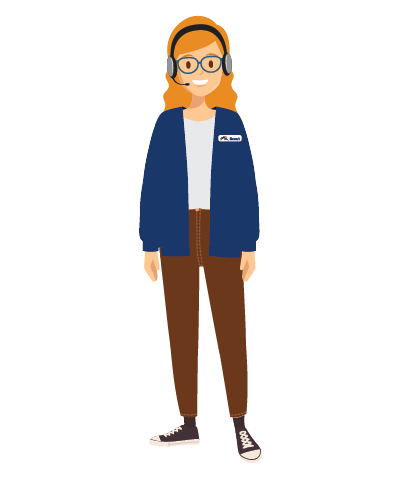
Scout can help you with your account through Voice Banking.
Setting up Voice Banking
When you set up Voice Banking, Scout will need to make sure that you're you before she starts accessing your account information. She'll ask you to provide your member number, last four of your social security number, and zip code in order to set up your Voice Banking profile.
Once she's confirmed that she has accessed your account, she'll ask you to set a PIN. This PIN is different from your debit card's PIN and is unique to your Voice Banking profile. Once your PIN is set, she'll have you log in again, and you'll be able to access your account information.
How Scout can help you through Voice Banking
Have you used Online and Mobile Banking?
More tips for success when talking to Scout
Scout is also an excellent switchboard operator and can help direct you toward the team member you need to speak to:
- If you know who you would to speak to, say "extension" or press 1. You can tell her the name of the person you would like to speak to or their extension.
- If you tell her you would like to apply for a loan or open an account she can connect you with a loan officer or new accounts representative directly.
- The same goes for if you have questions about your mortgage, business account, or more, she can direct you to the appropriate team at the credit union!
When Scout is finished with her sentence, there is a small chime that lets you know she's finished speaking. This helps the conversation flow better so that she can understand you better. You'll also hear one after she detects that you're finished speaking too!
It's possible she may have misunderstood you. Try saying the words "Main Menu" and she will start back at the beginning.
Scout is not replacing any real people. Her goal is to allow our live representatives more time to answer complicated questions and perform complex transactions.