Account Alerts
Something happening with your money? You'll know right away.
Your P1FCU accounts are important to you. But so are dozens of other things in your life. It's nice to know you can tend to everything else without having to focus on your finances. If your balance runs low, a big transaction takes place, or some other important activity occurs, we'll let you know right away with a text* or an email.
- To enroll in our alert system login to Digital Banking.
- Select Statements/Alerts under the Transactions Menu.
- Choose the type of alerts you wish to receive.
- Choose text* or email notifications.
- Receive updates within minutes.
Check out this quick tutorial on how to get set up with Account Alerts.
General Alerts
- Automatic deposit
- Automatic withdrawal
- Non-sufficient funds
- Courtesy Pay
- Debit Mastercard/ATM transactions
- Daily account balance
Account Specific Alerts
- Balance above or below a threshold
- Checks cleared
- Loan payment due
- Certificate maturity date
Informational Alerts
- Critical alerts
- Fraud alerts
- System outage alerts
- Credit union events
- Holiday hours
- Newsletter
- Promotions
Have Questions? We've Got Answers!
Whether you are looking for more information on Account Alerts, or are curious about membership, loans, or digital banking, our FAQs have you covered. They're a quick, easy way to find what you need when you need it.
*Text and data rates may apply from your service provider.